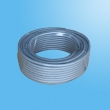You want to play PC game with your brother? You want to copy information from your laptop to your desktop? I will show you my experience to connect two computers. Therefore, you can play game through LAN network or share files with other computer.
Connect Through Network Cable:
The disadvantage of this method is you cannot connect to internet through cable port. However, it is not required any installation. You need to have a computer network cable and follow these six steps:
_Step 1: Connect your two computers, using that cable.
_Step 2: Use the computer that has files you want to share. Go to "My Computer".
_Step 3: Right click to the hard drive (or any folder, file) that you want to share. Click "Sharing and Security".
_Step 4: In the "Sharing" Tab, click the link "If you understand the security risk..." .
_Step 5: When the new window appears, mark "Share this folder on the network". Mark "Allow network user to change my files" if you want to use the other computer to change your files in your shared computer .
_Step 6: Click "Apply" or "OK".
When you come back to "My Computer", you will find the symbol of a hand holding your shared files. In the other computer, click "Start" --> "My Network Place" to access the shared files.